Challan / Dispatching Management
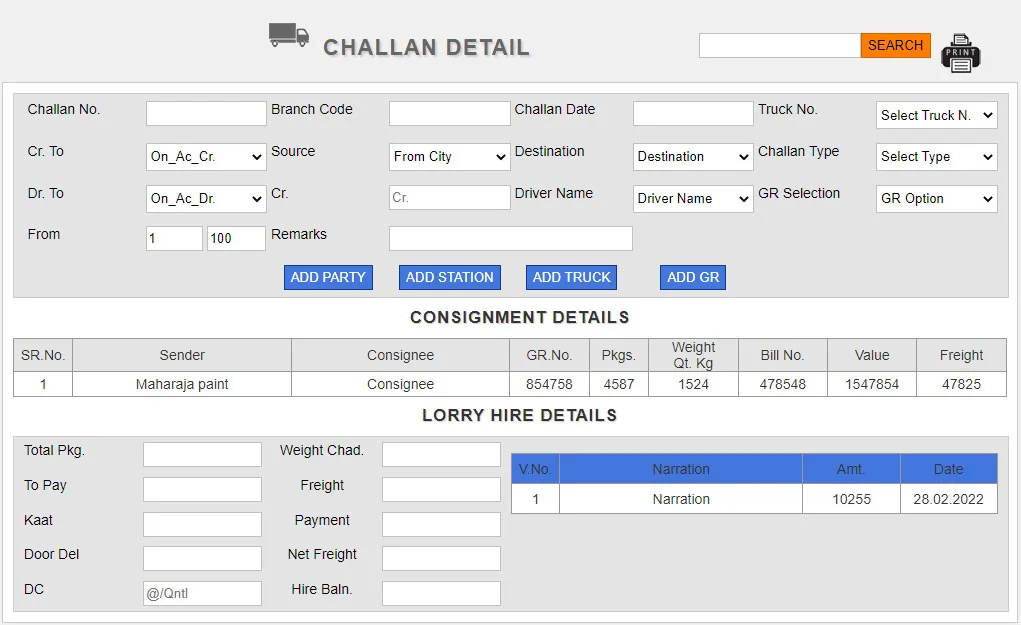
An online Challan/Dispatching process in the Transport Management Software (TMS) helps the user to generate a document(challan) plan sheet when goods are transferred from one place to another. It is mostly an internal document that is used to acknowledge the movement and delivery of the goods.
The Challan/Dispatching management tools helps you to create a challan template that is a lot easier to read. It will automatically create a document that is easy to read. It acts as a confirmation that the goods have been delivered successfully.
Different vouchers, cash receipts, and bill management are included in the Dispatching/Challan management portal for all payments concerning the supply chain tasks. Lorry hire voucher, general voucher, goods freight voucher, purchase voucher, journal voucher, and interoffice advice voucher used for managing various expenses.
All you need to do is fill in the required details in the given field and print. Our BTMS System also allows you to download the challan template to your device to use offline.
The software features offers the dispatching plan that helps the drivers, freight managers, and all other stakeholders in delivery operation. To understand, different scenarios require a delivery challan.
- To transfer goods from one warehouse to another – In these transactions, this software module helps you generate three copies of challan -one for the transporter, one for the consignee, and one for the consignor.
- To confirm delivery during a sale of goods – A challan is generated during the sale process. It acts as proof of an item that has been delivered to the customer. Three copies of the delivery challan are prepared – one for the buyer, one for the transporter, and one for the seller.
To follow the GST norms – Under the GST rules, any supply or delivery of goods results in a sale that requires a challan.
Here are the key functions of the Challan/Dispatching Module
You need to enter the date of issue and the delivery challan number.
The unique code generated should be included in the items along with the description of each item.
Every delivery challan should include a vehicle number and the contact details of the driver assigned for tasks for better communication.
Every consignment includes the name and address of the consignor and consignee. In the case of an interstate transfer, the place of supply has to be mentioned.
Every challan includes the name and address of the consignor and consignee. The details of the delivery location to be added here – if the goods need to be delivered at the Godown, Shop or a local source.
This field is crucial when there is a Part Truck Load service offered by the transporter and there are multiple clients with multiple consignments all at different locations. It will help generate an individual shipment sheet for each client without any error.
Add-In case of multiple consignments, or to deliver goods at multiple locations, an ADD button is used.
During the supply chain operation, the transporters or freight brokers need to hire trucks to fulfill the delivery. In this tab, the transporter will enter into a contract with the fleet management company and has to provide details like One-side Hiring, Both-side Hiring, Commission-based Hiring, etc.

