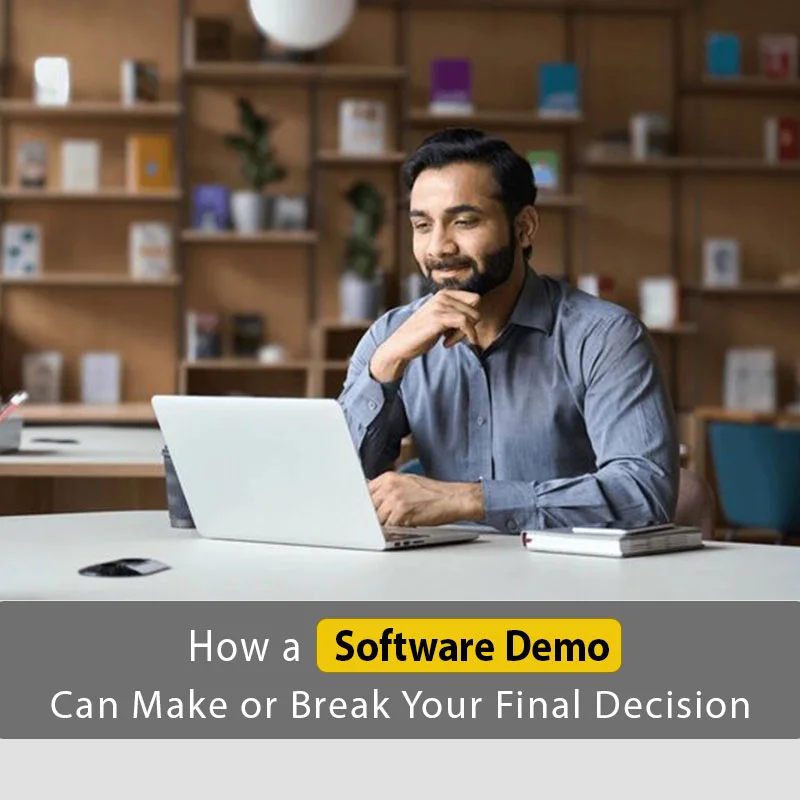So, you’re planning to buy business software for your business and almost finalized it?
But wait, before you finalize it, you need to check their demo.
When you’re choosing suitable software solution for your business, a demo can change your view. That’s why, our title says, it can either make or even break your final decision. But what exactly is a software demo, and how can it influence the final decision?
About Software Demo
A software demo is an opportunity to see the product in action before making a purchase. Typically, there are two types of demos:
(a) Self-Guided Demo: This is where you download the software and use its basic features. You explore the interface and get a feel for how the software works. It’s like taking a test drive before buying a car. You won’t get access to everything, but you’ll have enough to understand the key functionalities.
(b) Live Demo: A live demo is more in-depth and usually involves a video call with the software’s team. During this session, the team walks you through the software step by step. You get to see how different features work, ask questions, and even have specific use cases demonstrated. This type of demo gives you a much clearer picture of whether the software will meet your business needs.
We believe in live demos rather than self-guided ones. Self-guided demos are only good for personal use software. However, if you are planning to hire software, you should choose experienced IT Firm.
Advantages of Software Demos
Let’s see why it can make or break your decision. For that, we will mostly cover the advantages of the demo.
You Get to See the Exact Working
One of the biggest advantages of a software demo is that it lets you see the software in action. You get to explore the entire software. In simple words, you will know how it works, what are its features, what input you will have to give to get your output (we will discuss this in detail in the next point), and many more.
No matter how many product descriptions you read, nothing compares to seeing the software live. Today, people put anything in the description and features to make a sale. Instead, you need to ensure that you’re getting exactly what you want.
You Understand the Input and Output Process
Sometimes, IT Firm showcase flashy features that look great on the features page but require much more data or effort than expected.
A demo helps you know the exact input needed to achieve the desired output. For instance, a feature may seem to work awesome in the demo video, but during the demo, you might discover that it requires specific data formats or a more complicated setup. This insight can save you from future frustrations. It’s always better to know exactly what you would get in the software.
Hands-On Experience
While it’s still a video call, you get to experience it directly. You can ask the team members to enter specific data and see if it meets your expectations. It’s usually a 1-on-1 call with the team. So, you don’t have to worry about anyone else. There will be a sales team member or technical member, and you as a client.
Customized Demonstration
In a live demo, the IT firm can customize the demonstration based on your specific business needs.
For instance, if you’re managing inventory, you can ask the team to show how their business software manages stock, orders, and deliveries. Again, if you consider the self-guided demo, it’s quite complex to put up. However, a live demo can fix all these things. You will get a complete customized demonstration of the software.
Real-Time Support
A live demo also allows you to get your questions answered immediately.
The instant feedback helps clear up any doubts and gives you a better understanding of whether the software will work for you. No more surfing through the knowledge base to find the right answer. Instead, you can easily ask the team.
Things to Look for During a Software Demo
Now, you need to ensure that you see all the important things during a software demo. So, let’s see a few of the things that you need to understand.
User Interface (UI) and User Experience (UX)
Is the software easy to navigate?
Does it have a clean, intuitive interface? The user interface can significantly impact your software. Even for your staff, it will be easier for them to use the software.
Core Features
Focus on the features that are most important to your business. Whether it’s inventory management, customer relations, or data analytics, the demo should showcase how the software will help you in all of these things.
So, first, you need to understand your requirements and then see the core features.
Speed and Performance
Pay attention to how quickly the software responds to commands and processes data. Speed and performance are more applicable if the software is online.
Flexibility and Scalability
Can the software grow with your business? During the demo, ask about the software’s ability to scale as your business expands. Let’s say you have 2 offices as of now. When you scale up with more than 10 offices, you should ensure that the software will also work with all 10 offices or workshops.
That’s one of the most important features you need to understand. So, make sure that the scalability is high.
Integration with Other Tools
Chances are, you’re already using other software tools in your business. The demo is the perfect time to ask about integrations. The software should be integrated with API and AI features. That’s how you can get the maximum out of the software solutions.
How Does a Software Demo Make or Break Your Final Decision?
I was wondering how a software demo can make or break your final decision. Let’s see.
You Discover Important Features
During the demo, you’ll get to see features that might not have been listed in the product descriptions.
Another way to look at it is that you will also get to know if the features are exactly how they portray it to be.
A demo is the best way to ensure that you are getting the exact features as stated on the features page of the product.
Understand How It Works in Real Time
A demo doesn’t just show you what the software can do-it shows you how it works.
Each software has a different way of working. So, you need to see the demo to know if it’s simple to use or complex.
If the demo shows that the software requires complex steps for basic tasks, you might decide it’s not worth the investment. On the other hand, if the workflow is smooth and easy for even your staff to handle, the demo could confirm that this is the right choice for your business. Well, that’s what our title says, right? Demo can either make or break your decision.
Realize Hidden Costs or Limitations
There might be some hidden costs where you have to pay extra for certain features. You will get to know this in the software demo.
Conclusion
To conclude, that’s how a software demo can break or make your decision. Make sure that you ask a lot of questions that you have in your mind while you are in the demo. In the same way, you need to see all the features that we have seen here. In this way, you can know exactly if the software is fit for you or not, and it will help you a lot in making the decision.

Rishit Bhatt is a content strategist and a professional writer with a keen interest in technology and tech-enabled businesses. He aims to help businesses integrate tech into their on-premises infrastructure with technical documentation and helpful articles.