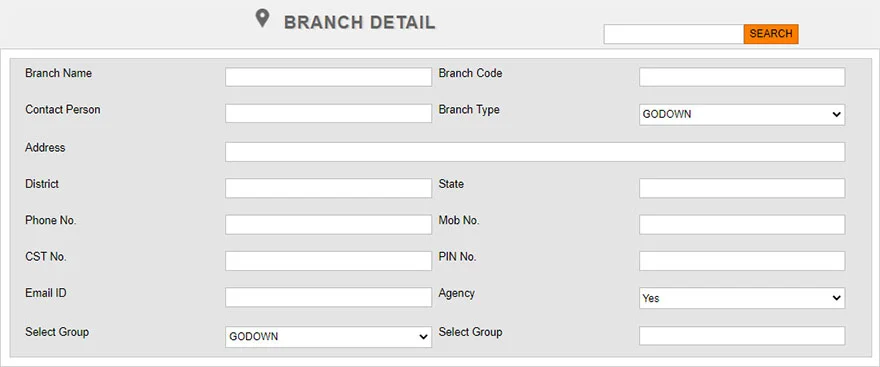
Branch Details Tab:
The Branch Detail feature in the BTMS tool helps you sync the transport operations across several locations when your transport business manages more than one facility or branch.
With a multi-location transport business, it is unfeasible to carry out operations manually. Our BTMS System helps you execute your operation digitally.
In the Branch details feature, you can monitor all the movements made in the various facilities, from inflows to fleet management to order processing and delivery.
Maintaining strict control of your supply chain operations is vital for your business, whether it has a single branch or at several locations. Moreover, the ‘Branch detail’ tab helps you optimize the task in each facility and let you supervise the supply chain between multiple branches, from the comfort of your laptop and without paying a physical visit.
The Branch detail feature in our BTMS application is the answer to the territorial expansion and with that opening of several transport facilities at multiple locations. Add to that, you can track the exact location of each inventory, regardless of the facility, it is transported from.
Branch Details Tab:
Once the admin user logged in with their credentials, they would be redirected to the Branch Details page. This page helps you manage the consignment by enhancing the visibility from order to delivery alongside –
- Optimize and monitor delivery workflows across multiple branches with embedded checklists, custom forms, trip incentive management, and field activity logs
- Help you schedule and manage recurring consignments across all transport facilities owned by the business with recurrence policy automation
- Help you streamline the trip operations of all branches in a single dashboard by obtaining information on pit stops, fueling, and maintenance activities.
This feature sends Admin reports on Multi-depots, thus keeping everything separate from the billing perspective, and from a driver allocation perspective, and from a customer perspective. This will help Admin just see the information that they need, while not having the visibility over a whole bunch of operations that don’t relate to them. Here are the following details covered inside the Branch Details page –
Users can create or add the branch name using the unique code or with specific locations. It should have descriptive names that go with the brand or name of the firm or unique branch code. This feature also helps you diversify the branch names if multiple facilities operate in a single location and have the same name. This helps you create a unique branch name even if they are operating out of a single location, and helps you identify the branch easily, and helps you eliminate confusion.
This will help you approach the concerned stakeholder involved in the transportation process, whether it is freight manager, transporter, driver, and many others. This tab operates specifically with each branch and the drop-down displays show you all the persons aligned with each branch at different levels. You can select an individual and it will give you the updated contact of the selected person to streamline your communication.
A transporter or vendor may have multiple branches depending on the various location from which they operate. Branch code is typically a 4-20 digit code assigned by our business owner to uniquely identify each transport facility. The Branch Code can be maintained for each transport facility to master the Knowledge Performance Indicators (KPIs) at the time of shipping delivery, invoicing, consignment allocation, and much more.
In order to generate the unique branch code for your multiple transport facilities, fill out all the necessary details on the given page such as – Office Address, Contact number, GST number, and Email address. Fill out all the details, and click on the Save button to generate the branch detail. Now having the branch detail at your disposal, you can manage your logistics operation branch-wise in the BTMS System.
